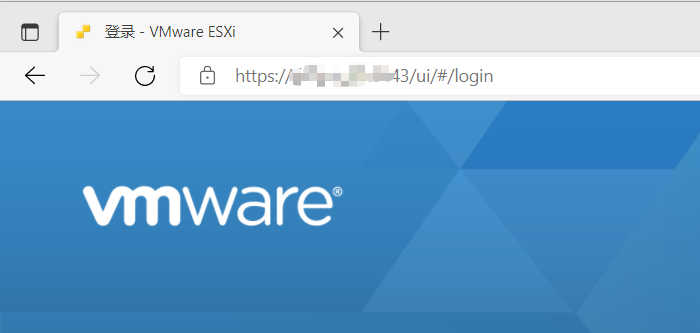esxi 7.0更换默认ssl证书
esxi 7.0的默认ssl证书不起作用,用动态域名远程连接显示不安全,既然有动态域名,就可以用自己的ssl证书来替换原始的。
一,用动态域名去签发ssl证书,会得到两个文件,一个是key,另一个pem或crt文件
二,把key的那个证书文件改为为rui.key,把另一个改名为rui.crt
三,用ssh的管理员账号登录到esxi的后台目录:/etc/vmware/ssl
把旧的改下名字,我改为:rui.key.old和rui.crt.old
然后把自己新签的ssl证书上传上去。
四,重启服务
[root@localhost:~] /etc/init.d/hostd restart watchdog-hostd: Terminating watchdog process with PID 263957 hostd stopped. hostd started. [root@localhost:~] /etc/init.d/vpxa restart watchdog-vpxa: Terminating watchdog process with PID 264231 vpxa stopped. vpxa started.
再次启动远程动态域名登录,就是安全连接了。