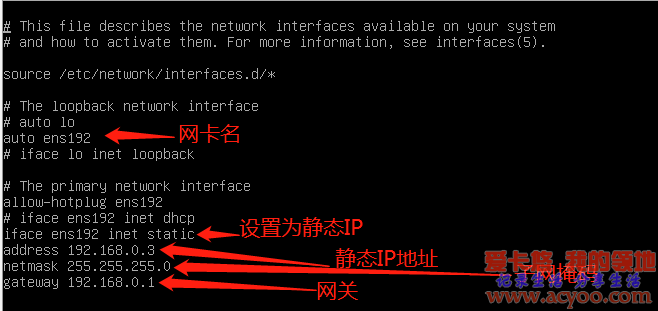debian 9设置静态IP地址
Debian 9 stretch查看IP的命令已变更,之前使用ifconfig不能用了,需要使用:ip address
如下图:并且网卡的名字也不一样了
Debian 9 stretch设置静态IP方法如下
输入:nano /etc/network/interfaces
# This file describes the network interfaces available on your system
# and how to activate them. For more information, see interfaces(5).
source /etc/network/interfaces.d/*
# The loopback network interface
# auto lo
auto ens192
# iface lo inet loopback
# The primary network interface
allow-hotplug ens192
# iface ens192 inet dhcp
iface ens192 inet static
address 192.168.0.3
netmask 255.255.255.0
gateway 192.168.0.1
记得把ens192的网卡名,改为自己的