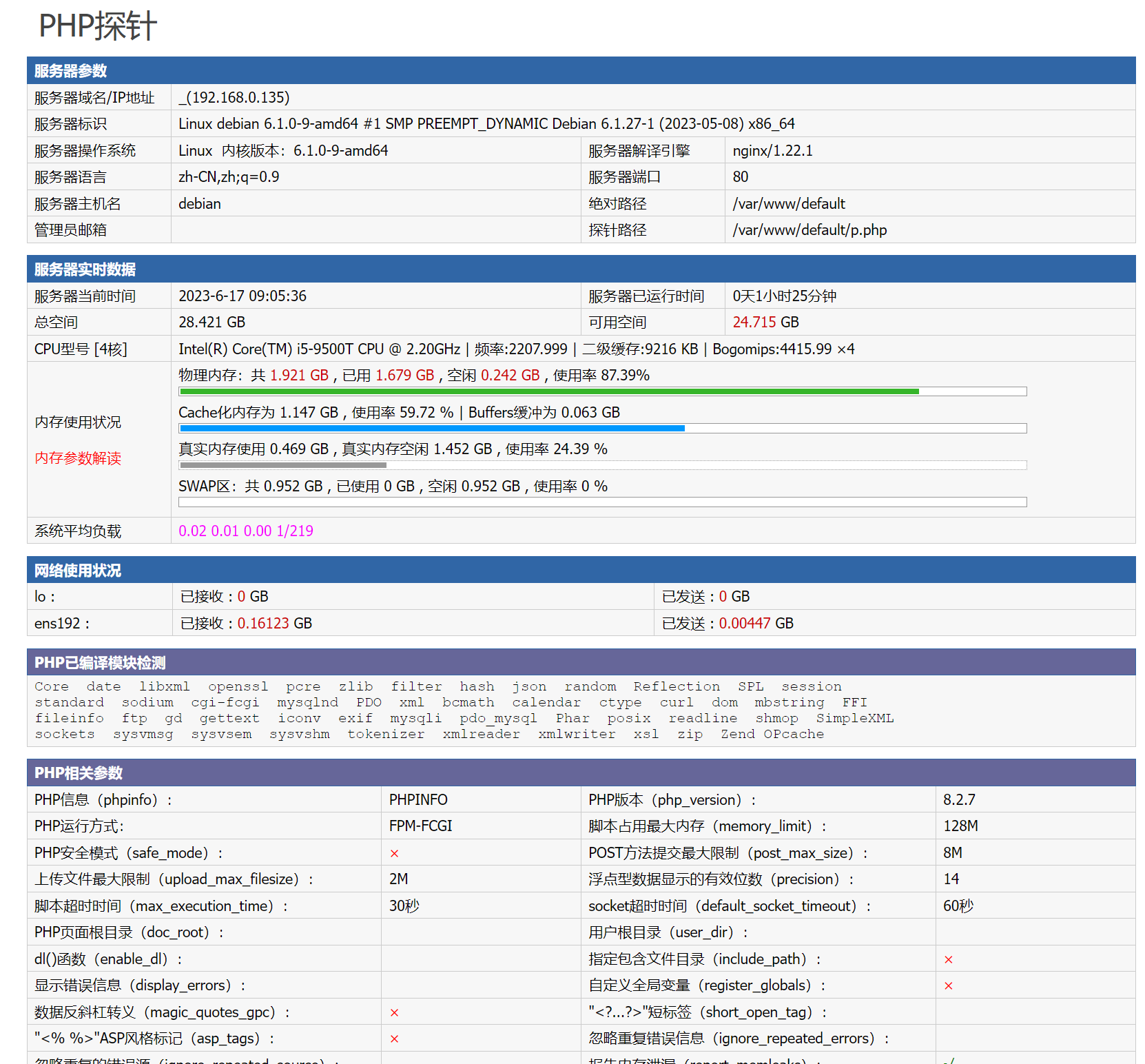在DEBIAN 12 bookworm上安装WEB服务器
现在Debian 12已发布,代号bookworm,中文名字为书虫。
之前写了一个在debian 11上搭建web服务器:https://kzpu.com/archives/4579.html,在Debian 12上搭建方法类似,小幅更新一下。
- debian 12 bookworm
- nginx
- php 8.2
- mariaDB
一,准备工作
1,确保是用root用户登录来安装。修改root用户登录的方法,修改之后,reboot重启一下系统,后面就用root用户操作所有命令。
su - nano /etc/ssh/sshd_config
把
#PermitRootLogin prohibit-password
改为
PermitRootLogin yes
2,视情况修改源。
如果国内的话,修改为国内的源比较快,方法如下。修改为ustc的源,这个在国内是比较快的。
sed -i 's/deb.debian.org/mirrors.ustc.edu.cn/g' /etc/apt/sources.list
修改源后,更新一下
apt-get update && apt-get upgrade
3,安装所需要的软件
apt-get install -y wget libcurl4-openssl-dev libevent-dev ca-certificates libssl-dev pkg-config build-essential intltool git autoconf automake libtool autopoint libxml2-dev zip unzip net-tools screen curl lsb-release gnupg2
二,安装php8.2,debian 12软件库里,默认是php8.2,直接安装
apt-get install -y php8.2 php8.2-common php8.2-cli php8.2-fpm php8.2-mysql php8.2-zip php8.2-gd php8.2-mbstring php8.2-curl php8.2-xml php8.2-bcmath
三,安装nginx
apt-get update apt-get install -y nginx-full
四,配置php.ini和nginx.conf
sed -i 's/^;cgi.fix_pathinfo=1/cgi.fix_pathinfo=0/' /etc/php/8.2/fpm/php.ini sed -i 's/# server_names_hash_bucket_size/server_names_hash_bucket_size/' /etc/nginx/nginx.conf
五,网站模板配置
cat > /etc/nginx/sites-enabled/default << "EOF"
# Default server
server {
listen 80 default_server;
listen [::]:80 default_server;
server_name _;
root /var/www/default;
index index.php index.html index.htm default.html;
location / {
try_files $uri $uri/ =404;
}
# pass the PHP scripts to FastCGI server
location ~ \.php$ {
include snippets/fastcgi-php.conf;
fastcgi_pass unix:/run/php/php8.2-fpm.sock;
}
# optimize static file serving
location ~* \.(jpg|jpeg|gif|png|css|js|ico|xml)$ {
access_log off;
log_not_found off;
expires 30d;
}
# deny access to .htaccess files, should an Apache document root conflict with nginx
location ~ /\.ht {
deny all;
}
}
EOF
六,对网站目录进行设置
rm -rf /var/www/html chown www-data:www-data -R /var/www chmod g+s -R /var/www/. mkdir -p /var/www/default wget -P /var/www/default https://gitee.com/nbweb/dnmp_d/raw/master/p.php
检查一下nginx配置是否正确:
root@debian:~# nginx -t nginx: the configuration file /etc/nginx/nginx.conf syntax is ok nginx: configuration file /etc/nginx/nginx.conf test is successful
配置正确
重启php和nginx
systemctl restart php8.2-fpm systemctl restart nginx
七,安装MariaDB-server和MariaDB-client
apt-get install -y mariadb-server mariadb-client
设置mariadb的密码
mysqladmin -u root password "123456"
其中的“123456”换成你自己的密码。
重启mariaDB
systemctl restart mariadb
八,安装phpmyadmin
wget -P /var/www/default https://files.phpmyadmin.net/phpMyAdmin/5.2.1/phpMyAdmin-5.2.1-all-languages.zip cd /var/www/default unzip -p phpMyAdmin-*-all-languages.zip mv phpMyAdmin-*-all-languages phpmyadmin
九,安装完成
打开:ip/p.php,看看php的探针是否能打开
重启应用如下:
重启nginx:systemctl restart nginx
重启php:systemctl restart php8.2-fpm
重启mariadb:systemctl restart mariadb