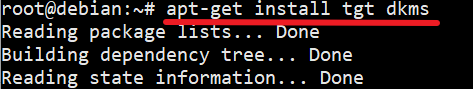debian配置iSCSI
以下为在deiban上配置iSCSI,什么是iSCSI,具体参见百科。通俗来讲,就是在一个大硬盘上,划一小块给其它的电脑使用。我们现在就在debian划一块硬盘出来。
服务器端的iSCSI称作iSCSI Target,客户机上的iSCSI叫iSCSI Initiator,我们先来创建iSCSI Target。
安装系统:debian 11 bullseye
一,安装iSCSI Target
apt-get install tgt
二,配置iSCSI Target.
1,创建一个磁盘
root@dlp:~# mkdir /var/lib/iscsi_disks root@dlp:~# dd if=/dev/zero of=/var/lib/iscsi_disks/disk01.img count=0 bs=1 seek=2G
一个2G的磁盘已建好
root@debian:~# ls -la /var/lib/iscsi_disks total 8 drwxr-xr-x 2 root root 4096 Sep 19 20:26 . drwxr-xr-x 26 root root 4096 Sep 19 20:25 .. -rw-r--r-- 1 root root 2147483648 Sep 19 20:26 disk01.img
2,编辑Target配置
nano /etc/tgt/conf.d/target01.conf
创建一个新的Target
# create new
# 命名规则:[ iqn.(年份/如2021)-(月份)/如09.(颠倒的域名):(自定义名字) ]
# naming rule : [ iqn.(year)-(month).(reverse of domain name):(any name you like) ]
<target iqn.2021-09.lan.debian:target01>
# 生成iSCSI target的硬盘,上面of后面生成的
backing-store /var/lib/iscsi_disks/disk01.img
# 同意客户端连接这个Target
# initiator-name iqn.2021-09.lan.debian:192.168.0.3
# 设置用户名和密码authentication info ( set any name you like for "username", "password" )
# incominguser username password
</target>
3,重启一下
systemctl restart tgt
4,查看Target状态
root@dlp:~# tgtadm --mode target --op show
显示如下
root@debian:~# tgtadm --mode target --op show
Target 1: iqn.2021-09.lan.debian:target01
System information:
Driver: iscsi
State: ready
I_T nexus information:
LUN information:
LUN: 0
Type: controller
SCSI ID: IET 00010000
SCSI SN: beaf10
Size: 0 MB, Block size: 1
Online: Yes
Removable media: No
Prevent removal: No
Readonly: No
SWP: No
Thin-provisioning: No
Backing store type: null
Backing store path: None
Backing store flags:
LUN: 1
Type: disk
SCSI ID: IET 00010001
SCSI SN: beaf11
Size: 2147 MB, Block size: 512
Online: Yes
Removable media: No
Prevent removal: No
Readonly: No
SWP: No
Thin-provisioning: No
Backing store type: rdwr
Backing store path: /var/lib/iscsi_disks/disk01.img
Backing store flags:
Account information:
username
ACL information:
ALL
iqn.2021-09.lan.debian:192.168.0.3
2021-9-25更新
在debian 10下面,重启时发现一个问题,每当重启debian之后,发现tgt运行之后不挂载生成的img文件,要重启一次才生效,解决方法如下:
打开/etc/rc.local文件,在exit 0上面一行,加上命令
systectl restart tgt
这样,在每次开机后,都会重启一次tgt服务。
root@debian:~# cat /etc/rc.local #!/bin/sh -e # # rc.local # # This script is executed at the end of each multiuser runlevel. # Make sure that the script will "exit 0" on success or any other # value on error. # # In order to enable or disable this script just change the execution # bits. # # By default this script does nothing. ipset restore < /etc/ipset.conf iptables-restore < /etc/iptables.conf systemctl restart tgt exit 0